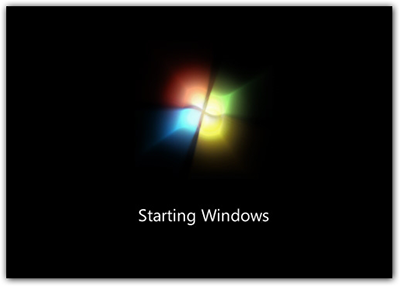
Hi all users, today we gonna learn how to change/edit/customize your windows 7 boot screen by yourself. It means you can replace the boot screen image by your own image/photo, edit boot screen's text by text what you want to be appear on the boot screen etc. So lets get started.
How to customize windows 7 boot screen :
1. First of all you need to download windows 7 boot updater.
2. The window like below will appear, click on boot tab and customize your Animation, Background, Text etc. within few clicks.
3. You can seen the live preview by clicking "Play Button" at the right side of screen. After all customization click on Apply Button and restart the window to see the changes.
















0 comments
If anybody finds a dead link please comment bellow.